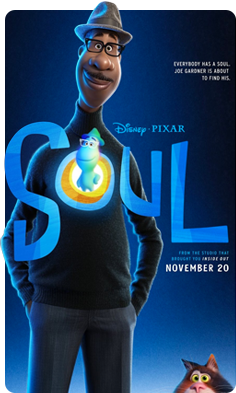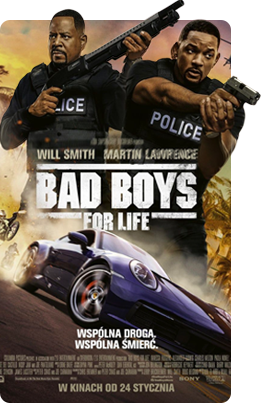Watch Movies & Chat With Others Around The World
cSociety is a FREE chrome extension that adds a chat window to your








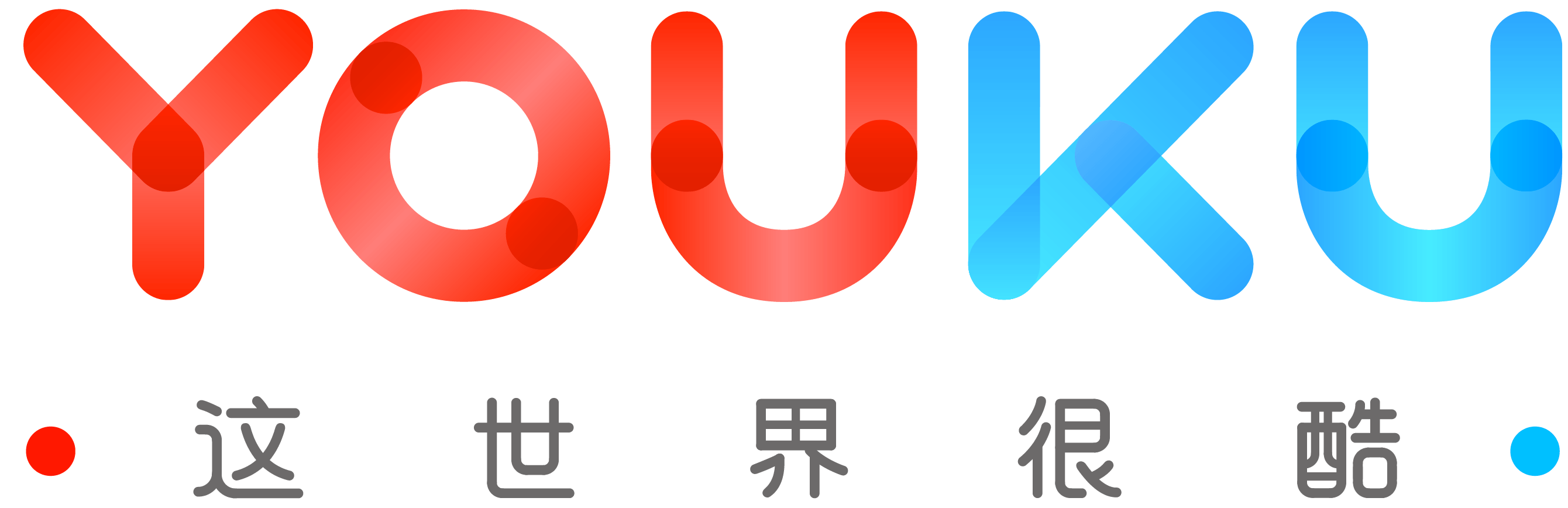
 page enabling you to chat to others all around the world who are watching the same show/movie,
with our unique "Watch Together" feature. You can also enter any genre themed room based on what you like or what you're watching, & connect with others.
page enabling you to chat to others all around the world who are watching the same show/movie,
with our unique "Watch Together" feature. You can also enter any genre themed room based on what you like or what you're watching, & connect with others.
cSociety is the only way to #Quarantine&Chill
*ONLY available on Chrome browsers on desktop or laptop computers.

How it Works

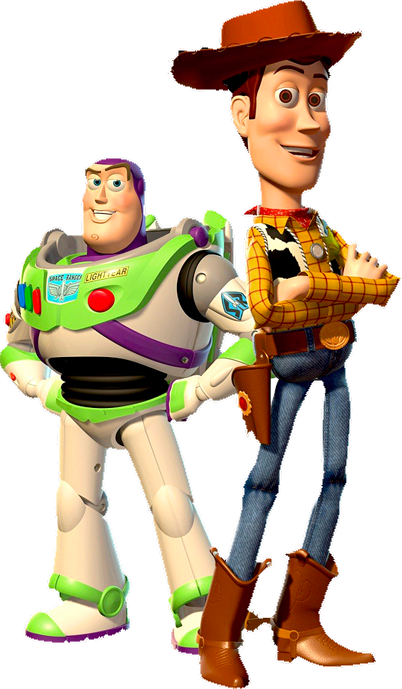
Getting Started...
All the things you need to know for the full cSociety experience
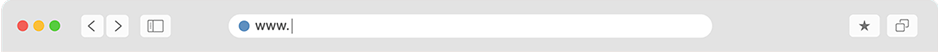
 OPEN CSOCIETY
OPEN CSOCIETY
Enter different genre chat rooms
& interact with others
 MENTIONS
MENTIONS
You can mention users using “@user” and this will display
the message to the user with a yellow border to get their attention
 DIRECT MESSAGE
DIRECT MESSAGE
You can also “dm@user” and only you and the user can see the private message which will be highlighted in a white message bubble – a great feature for 1-on-1 chatting with privacy
 PROFILES
PROFILES
You can click on username to view their profile (Bio, Favourite genres & a live URL link to what they’re currently watching on any platform) OR You can flag their message as inappropriate which will be picked up by our admins
 MINIMIZE
MINIMIZE
Minimize the extension for convenience
 ACCOUNT
ACCOUNT
“If you are a registered user, you can update your profile from the members area of your cSociety account through our online (desktop) portal

Contact Info
Have any questions or queries? Send us an email